Beginning in August 2009 and continuing with a new version in March of this year, this phrase greets users of the Incredibox website. With some 215,976 likes on their Facebook page, this application for creating a vocal beatbox band is gaining in popularity. Free to use, without registration, it's as simple as 1, 2, 3 to make a tune.
Once the sample has played and the application has loaded users are shown a screen with a single musician on the left hand side. (The entire composition of multiple musicians will be in black and white.) Beneath him are a series of options represented by icons: effects, beats, melodies, chorus and voices. Begin by dragging one of the icons up to the center of the musician.
With the icon in place the musician is quickly attired to reflect the type of sound selected and another musician is added. The sound will loop continuously unless one of the icons that appears on their chest, when moused over, is clicked. They represent, left to right, silence, listening to only that sound or deletion.
Above the screen in the left hand corner, once musicians are placed, are two icons representing: remove all sounds or record your own composition. In the upper right hand corner users can switch from manual to shuffle mode or adjust settings. Beneath those icons are a series of three bonus compositions that can be unlocked.
Above this working screen by clicking on the YouTube symbol viewers are taken to the official Incredibox V2 Beta preview. Links to StumbleUpon, reddit, Twitter, Google+ or bookmark and share are on the top right. There are more than 300 selections for sharing including Facebook, email, Gmail, LinkedIn and printing.
The one problem in IE and Google Chrome is the view for the share selections appears beneath the composition screen making it nearly impossible to pick. But in IE the bookmark and share option allows the user to search for the service in which they wish to place their beatbox vocal band creation. And even through the selections are behind the composition screen I was able to mouse down through them over the composition screen.
This is a visual of a finished composition. Each tine I tried to save a site generated tune the link provided goes to the site instead of my composition. But success in saving a recorded song was better.
If you decide to record your own composition drag one of the icons to the first musician. You must record for ten loops adding musicians as you desire. When done click the stop record red dot. The completed recording can be previewed or shared.
When sharing you are asked to give your name, name of the song and a dedication. You are given a URL link to copy. It can be sent via email, posted to Facebook and soon an embed code will be an option.
Outside of the fun of creating different combinations of musical sounds this might be useful in teaching students how to drag and drop, delete and other simple operations with their mouse.

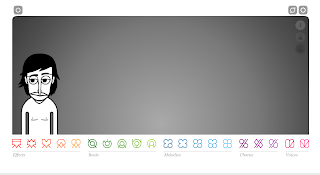


No comments:
Post a Comment