As I was exploring the application this past fall, one of the examples contained material which might have been viewed as inappropriate in classrooms. After several email exchanges with parties at the site in November, I was pleased to see this appear on their blog. When members of an administrative team are willing to work with educators (and promptly), this is a huge plus.
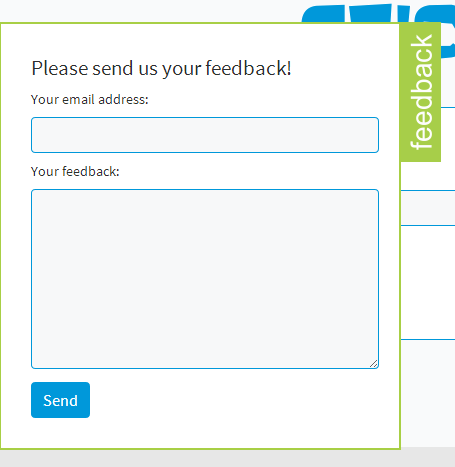 Across the top of the page is a thin tool bar. On the left you can click Create new Stickmoose. On the right you can select the language, English or Nederlands. On the left-hand side is a tab when clicked opens to offer users Feedback.
Across the top of the page is a thin tool bar. On the left you can click Create new Stickmoose. On the right you can select the language, English or Nederlands. On the left-hand side is a tab when clicked opens to offer users Feedback.
Stickymoose is defined at the site as:
As soon as you access the site, you can begin to create your poll. No registration is required making this application available for students under the age of 13.
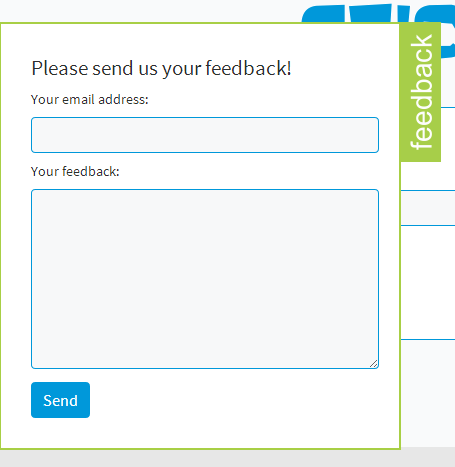 Across the top of the page is a thin tool bar. On the left you can click Create new Stickmoose. On the right you can select the language, English or Nederlands. On the left-hand side is a tab when clicked opens to offer users Feedback.
Across the top of the page is a thin tool bar. On the left you can click Create new Stickmoose. On the right you can select the language, English or Nederlands. On the left-hand side is a tab when clicked opens to offer users Feedback.
In the center of the page you can begin to create your voting document. Enter in your first question and click the blue Go! button. You are then taken to the same page which would have appeared if you had originally selected the Multiple questions? option. You have the optional choice to give your poll a title.
As the questions are entered in additional blanks are added so you can include more questions. At any time you can click on the Previous tab to edit. When you have completed your questions, simply click the blue Next button.
At the Ideas screen you can enter in possible answers to the questions you have asked. Type in an example and choose the blue Add button. They can be edited or deleted. At this point you can begin to see how the voting will work.
Moving along the tool bar, your next preference is a Deadline. A specific date can be chosen or no date at all. Your final step is to click on the Done button. When you do this you are asked for your name and email address as an option.
I entered in a nickname. You could have your students do the same thing or only given a portion of their first name. I have included an image of why they ask for an email address. It is not necessary. You can still monitor the activity on your poll by using the link provided.
When you click the blue Next button this final time, a screen appears providing you with two URL links. The first is to access your poll. The second is for you as the creator/administrator of the poll to have the ability to edit your poll and to follow the progress of any voting/changes made by participants.
When you enter in the administrator link you can view the participants' link, add a new question, change the deadline, close the Stickymoose or edit any of the other elements in your poll. Any of them can also be deleted. When you access the Stickymoose poll as a participant you can also see who has voted. It is here, once you have clicked the final done, that Ideas are added. Here is the link to my Stickymoose titled Read Aloud. Here is a link to a Stickymoose titled Book Club. Here is a simple Stickymoose titled Iditarod.
One of the valid reasons to use a polling tool like Stickymoose in the classroom is not only as a decision making/collaboration tool, but it causes the users to think about the steps necessary to complete a project; what do I (we) need to do, who is going to do each part, where will I (we) work on this or when do I (we) need to have it done. The simplicity of using this application, not needing to register, the ability to collaborate and receive feedback are all huge advantages. I recommended Stickymoose and invite you to try it yourself. Have fun!










I love this site! I'm going to use it with my students. Wondering if my students could create their own polls. 6th graders...what do you think?
ReplyDeleteI think it would be perfect for your students. Make sure you go over the terms and privacy policy with them first; highlighting the important points. It's so easy to do, I had to stop myself. :) Thanks for taking the time to visit, Michelle.
ReplyDelete